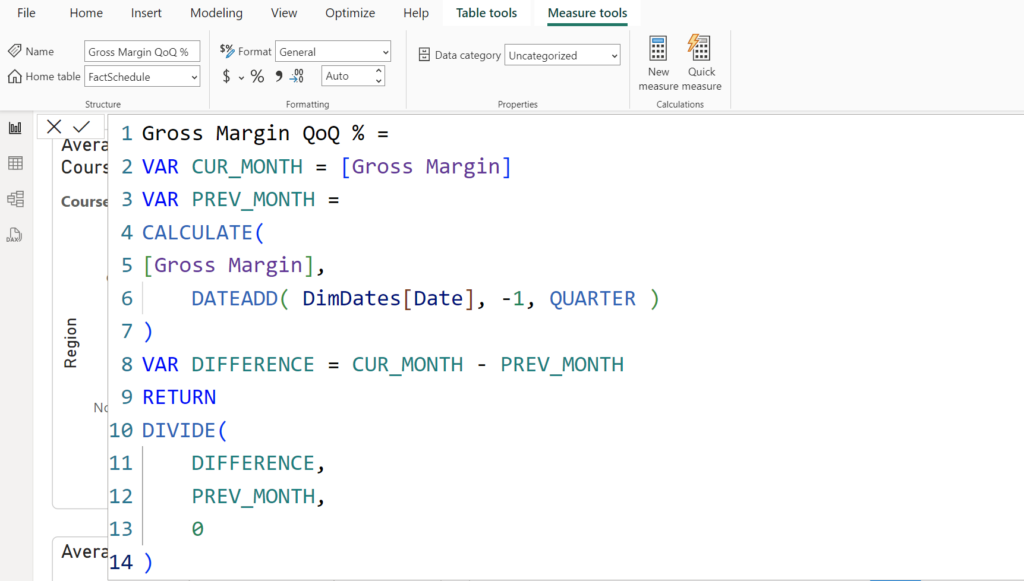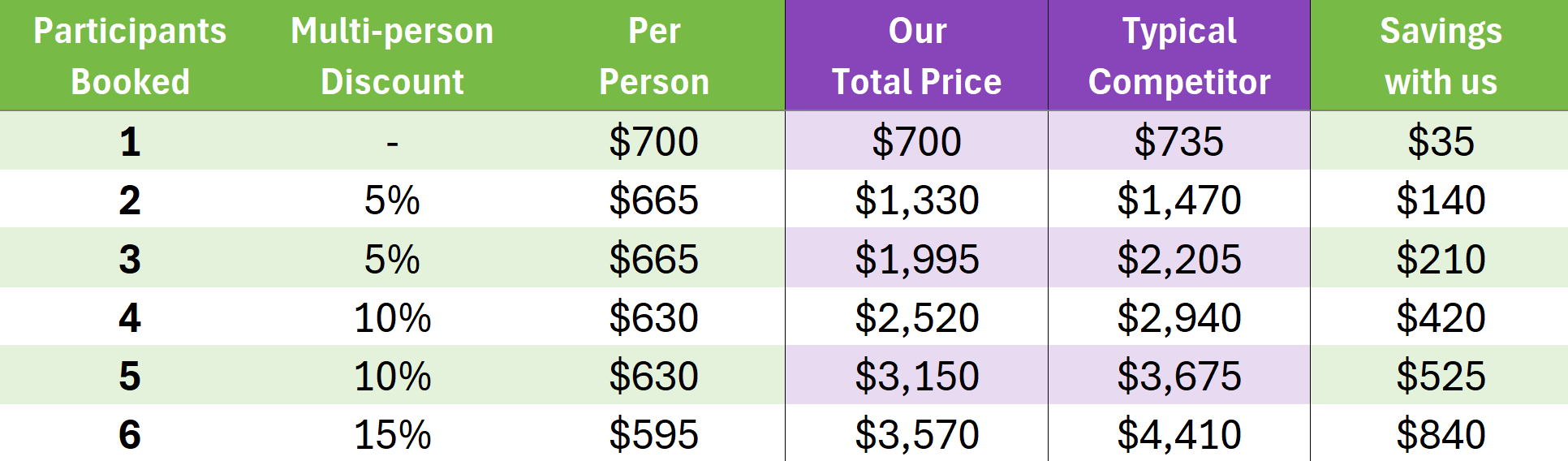Required knowledge. Before attending this course you must have met the following pre-requisites:
- Completion of the Power BI: Kickstarter (Level 1) course AND have some practice using DAX for basic new table and new column calculations.
- Good intermediate level skills with DAX or Microsoft Excel formulas and functions, including functions like IF and VLOOKUP, as well as the ability to nest functions to create more advanced formulas.
Useful knowledge. The following skills and knowledge might be useful, but are not essential to have. We cover these topics in the course, but knowing a little about these topics may give you a head start.
- An understanding what a Relational Database is, why they are used, and how a one-to-many relationship works. You can watch this video to refresh your knowledge: Coming Soon.
Pre-course learning topics. There are some pre-course learning topics to complete in the form of videos with cheat sheets. These are important to watch as they are assumed knowledge for the course and are only covered in revision in the sessions. These will be sent out to the participants after the booking is complete.
Pre-course Setup Checklist. There is a pre-course setup checklist which you must complete before your first session to ensure you have the correct software and hardware installed and configured before you can attend the course. This will also be sent out to the participants after the booking is complete.